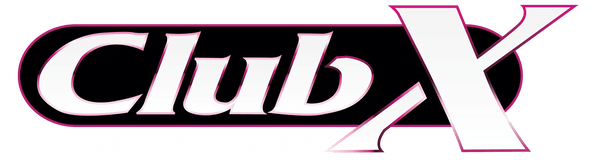Movie Preview Lounge
Club X is the longest established and largest provider of Adult Entertainment for the last 40+ years. Starting from the first Adult Cinema on Flinders Lane in Melbourne, we have expanded to over 13 different locations in Australia.
Our entertainment venues are proudly located in Victoria, South Australia, and Queensland.
Indulge in an Unforgettable Cinematic Experience
Get ready to be captivated by our curated selection of films that ignite the senses. With tickets valid all day and accepted at any Blue Class cinema across Australia, prepare for an immersive journey into pleasure and sophistication.